Exact times
In this lesson, we’ll explore the second way to schedule content in Fedica: by specifying exact posting times.
This might sound simple — just pick a time and go — but what sets Fedica apart is its flexibility. Unlike most platforms, where each account has a single fixed schedule, here you can define multiple exact-time schedules and assign them to different pipelines or posts. It’s more powerful, but it also means the interface needs to do more work.
And right now, that interface has a few sharp corners.
Add new time
There are a few options for how to let users add times. One idea is to parse natural language — something like “Tues 10am, Fri 1pm” — and split that into usable data.
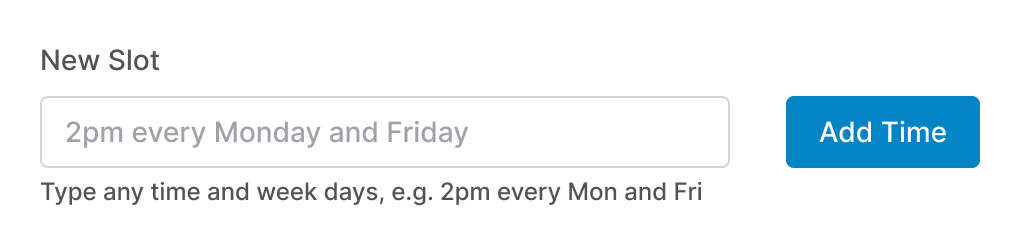
It looks elegant, but it’s not what most users expect — and definitely not what they’re used to.
A more familiar (and frankly, more reliable) pattern is to use structured inputs: a day selector, and a time picker.
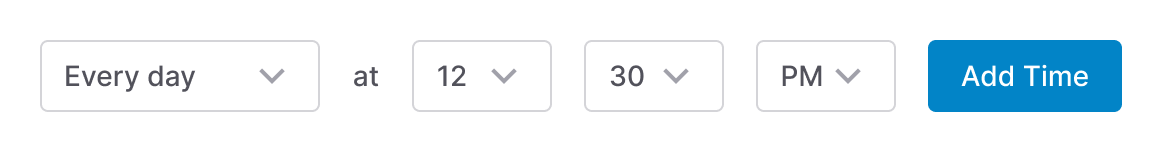
It’s not as flashy. But for something as critical as scheduling, stability > magic.
Show added times
Once you’ve added a few exact time slots, they show up in a clean list. The format is simple: one row per time, with an icon to remove each one.
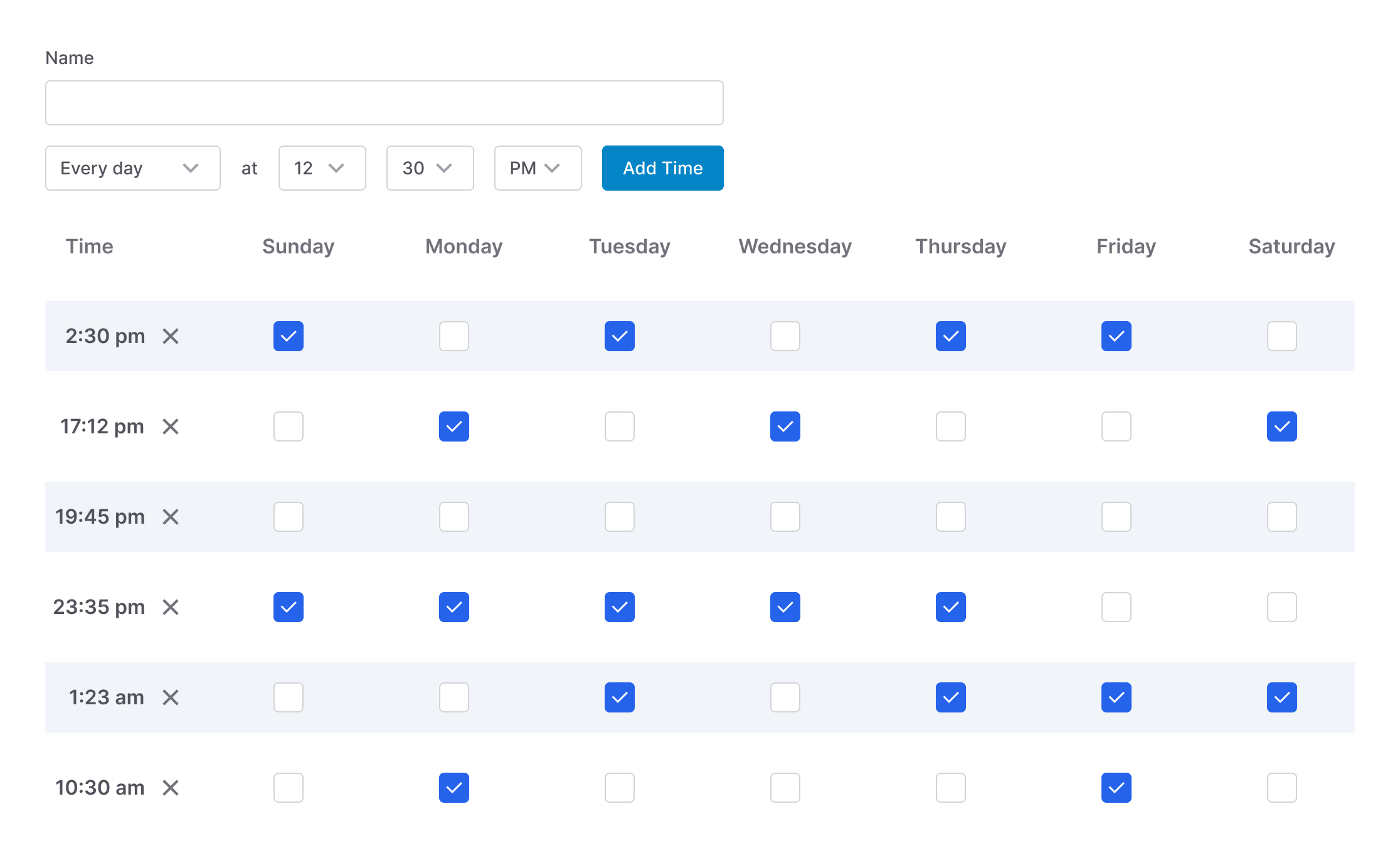
That’s pretty much it — and that’s the point. We’re not trying to impress users with design tricks. We’re helping them trust the schedule, so they can trust the tool.